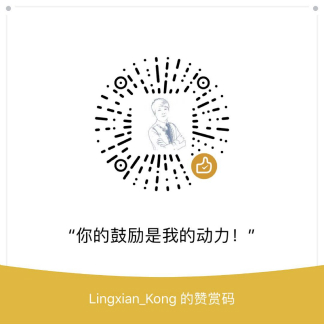Get started with octavia-ingress-controller for Kubernetes
本博客所有文章采用的授权方式为 自由转载-非商用-非衍生-保持署名 ,转载请务必注明出处,谢谢。
声明:
本博客欢迎转发,但请保留原作者信息!
新浪微博:@Lingxian_kong
博客地址:孔令贤的博客
微信公众号:飞翔的尘埃
知识星球:飞翔的尘埃
内容系本人学习、研究和总结,如有雷同,实属荣幸!
This guide explains how to deploy and config the octavia-ingress-controller in Kubernetes cluster on top of OpenStack cloud.
What is an Ingress Controller?
In Kubernetes, Ingress allows external users and client applications access to HTTP services. Ingress consists of two components.
- Ingress Resource is a collection of rules for the inbound traffic to reach Services. These are Layer 7 (L7) rules that allow hostnames (and optionally paths) to be directed to specific Services in Kubernetes.
- Ingress Controller which acts upon the rules set by the Ingress Resource, typically via an HTTP or L7 load balancer.
It is vital that both pieces are properly configured to route traffic from an outside client to a Kubernetes Service.
Why octavia-ingress-controller
As an OpenStack-based public cloud provider, one of our goals at Catalyst Cloud is to continuously provide the customers the capability to innovate by delivering robust and comprehensive cloud services. After deploying Octavia and Magnum service in the public cloud, we are thinking about how to help customers to develop their applications running on the Kubernetes cluster and make their services accessible to the public in a high-performance way.
After creating a Kubernetes cluster in Magnum, the most common way to expose the application to the outside world is to use LoadBalancer type service. In the OpenStack cloud, Octavia(LBaaS v2) is the default implementation of LoadBalancer type service, as a result, for each LoadBalancer type service, there is a load balancer created in the cloud tenant account. There are a few drawbacks of this approach:
- The cost of Kubernetes Service is a little bit high if it’s one-to-one mapping from the service to Octavia load balancer, the customers have to pay for a load balancer per exposed service, which can get expensive.
- There is no filtering, no routing, etc. for the service. This means you can send almost any kind of traffic to it, like HTTP, TCP, UDP, Websockets, gRPC, or whatever.
- The traditional ingress controllers such as NGINX ingress controller, HAProxy ingress controller, Træfik, etc. don’t make much sense in the cloud environment because the user still needs to expose service for the ingress controller itself which may increase the network delay and decrease the performance of the application.
The octavia-ingress-controller could solve all the above problems in the OpenStack environment by creating a single load balancer for multiple NodePort type services in an Ingress. In order to use the octavia-ingress-controller in Kubernetes cluster, use the value openstack for the annotation kubernetes.io/ingress.class in the metadata section of the Ingress Resource as shown below:
annotations: kubernetes.io/ingress.class: openstack
How to deploy octavia-ingress-controller
Prepare kubeconfig file
The kubeconfig file is used to configure access to Kubernetes clusters. This is a generic way of referring to configuration files in Kubernetes. The following commands are performed in a Kubernetes cluster created using kubeadm.
- Install cfssl tools, which are used for generating TLS certs
wget https://pkg.cfssl.org/R1.2/cfssl_linux-amd64 && chmod +x cfssl_linux-amd64 && mv cfssl_linux-amd64 /usr/local/bin/cfssl
wget https://pkg.cfssl.org/R1.2/cfssljson_linux-amd64 && chmod +x cfssljson_linux-amd64 && mv cfssljson_linux-amd64 /usr/local/bin/cfssljson
wget https://pkg.cfssl.org/R1.2/cfssl-certinfo_linux-amd64 && chmod +x cfssl-certinfo_linux-amd64 && mv cfssl-certinfo_linux-amd64 /usr/local/bin/cfssl-certinfo
- Re-use the CA cert and key in the existing cluster
pushd /etc/kubernetes/pki
cat > ca-config.json <<EOF
{
"signing": {
"default": {
"expiry": "87600h"
},
"profiles": {
"kubernetes": {
"usages": [
"signing",
"key encipherment",
"server auth",
"client auth"
],
"expiry": "87600h"
}
}
}
}
EOF
cat > ingress-openstack-csr.json <<EOF
{
"CN": "octavia-ingress-controller",
"hosts": [],
"key": {
"algo": "rsa",
"size": 2048
},
"names": [
{
"C": "NZ",
"ST": "Wellington",
"L": "Wellington",
"O": "Catalyst",
"OU": "Lingxian"
}
]
}
EOF
cfssl gencert -ca=ca.crt -ca-key=ca.key -config=ca-config.json -profile=kubernetes ingress-openstack-csr.json | cfssljson -bare ingress-openstack
# You can take a look at the files generated by cfssl
ls -l | grep ingress-openstack
- Create kubeconfig file for octavia-ingress-controller
ca_data=$(cat ca.crt | base64 | tr -d '\n')
client_cert_data=$(cat ingress-openstack.pem | base64 | tr -d '\n')
client_key_data=$(cat ingress-openstack-key.pem | base64 | tr -d '\n')
cat <<EOF > /etc/kubernetes/ingress-openstack.conf
apiVersion: v1
kind: Config
clusters:
- cluster:
certificate-authority-data: ${ca_data}
server: https://${k8s_master_ip}:6443
name: kubernetes
preferences: {}
users:
- name: octavia-ingress-controller
user:
client-certificate-data: ${client_cert_data}
client-key-data: ${client_key_data}
contexts:
- context:
cluster: kubernetes
user: octavia-ingress-controller
name: octavia-ingress-controller@kubernetes
current-context: octavia-ingress-controller@kubernetes
EOF
popd
Config RBAC for octavia-ingress-controller user
For testing purpose, grant cluster-admin role for octavia-ingress-controller user so that the user has full access to the Kubernetes cluster.
cat <<EOF | kc create -f -
---
apiVersion: rbac.authorization.k8s.io/v1beta1
kind: ClusterRoleBinding
metadata:
name: octavia-ingress-controller
subjects:
- kind: User
name: octavia-ingress-controller
roleRef:
kind: ClusterRole
name: cluster-admin
apiGroup: rbac.authorization.k8s.io
EOF
Prepare octavia-ingress-controller service configuration
We need credentials of admin user and a normal user(e.g. demo) in OpenStack.
source openrc_admin
project_id=$(openstack project show demo -c id -f value)
auth_url=$(export | grep OS_AUTH_URL | awk -F'"' '{print $2}')
subnet_id=$(openstack subnet show private-subnet -c id -f value)
public_net_id=$(openstack network show public -c id -f value)
cat <<EOF > /etc/kubernetes/ingress-openstack.yaml
kubernetes:
kubeconfig: /etc/kubernetes/ingress-openstack.conf
openstack:
username: demo
password: password
project_id: ${project_id}
auth_url: ${auth_url}/v3
region: RegionOne
octavia:
subnet_id: ${subnet_id}
fip_network: ${public_net_id}
EOF
Setting up octavia-ingress-controller service
cat <<EOF > /etc/kubernetes/manifests/octavia-ingress-controller.yaml
---
apiVersion: v1
kind: Pod
metadata:
annotations:
scheduler.alpha.kubernetes.io/critical-pod: ""
labels:
component: octavia-ingress-controller
tier: control-plane
name: octavia-ingress-controller
namespace: kube-system
spec:
containers:
- name: octavia-ingress-controller
image: lingxiankong/openstack-ingress-controller:0.0.2
imagePullPolicy: Always
args:
- /bin/octavia-ingress-controller
- --config=/etc/kubernetes/ingress-openstack.yaml
volumeMounts:
- mountPath: /etc/kubernetes/ingress-openstack.yaml
name: ingressconfig
readOnly: true
- mountPath: /etc/kubernetes/ingress-openstack.conf
name: kubeconfig
readOnly: true
resources:
requests:
cpu: 200m
hostNetwork: true
volumes:
- hostPath:
path: /etc/kubernetes/ingress-openstack.yaml
type: FileOrCreate
name: ingressconfig
- hostPath:
path: /etc/kubernetes/ingress-openstack.conf
type: FileOrCreate
name: kubeconfig
status: {}
EOF
Wait until the octavia-ingress-controller static pod is up and running.
$ kubectl get pod --all-namespaces | grep octavia-ingress-controller
kube-system octavia-ingress-controller-lingxian-k8s-master 1/1 Running 0 1m
Setting up HTTP Load Balancing with Ingress
Create a backend service
Create a simple service(echo hostname) that listens on a HTTP server on port 8080.
$ cat <<EOF | kc create -f -
---
apiVersion: apps/v1
kind: Deployment
metadata:
name: hostname-echo-deployment
spec:
replicas: 1
selector:
matchLabels:
app: hostname-echo
template:
metadata:
labels:
app: hostname-echo
spec:
containers:
- image: "lingxiankong/alpine-test"
imagePullPolicy: Always
name: hostname-echo-container
ports:
- containerPort: 8080
---
apiVersion: v1
kind: Service
metadata:
name: hostname-echo-svc
spec:
ports:
- port: 8080
protocol: TCP
targetPort: 8080
selector:
app: hostname-echo
type: NodePort
EOF
$ kubectl get svc
NAME TYPE CLUSTER-IP EXTERNAL-IP PORT(S) AGE
hostname-echo-svc NodePort 10.106.36.88 <none> 8080:32066/TCP 33s
When you create a Service of type NodePort, Kubernetes makes your Service available on a randomly-selected high port number (e.g. 32066) on all the nodes in your cluster. Generally, the Kubernetes nodes are not externally accessible by default, creating this Service does not make your application accessible from the Internet. However, we could verify the service using its CLUSTER-IP on Kubernetes master node:
$ curl http://10.106.36.88:8080
hostname-echo-deployment-698fd44fc8-jptl2
To make your HTTP web server application publicly accessible, you need to create an Ingress resource.
Create an Ingress resource
The following command defines an Ingress resource that directs traffic that requests http://api.sample.com/hostname to the hostname-echo Service:
cat <<EOF | kc create -f -
apiVersion: extensions/v1beta1
kind: Ingress
metadata:
name: test-octavia-ingress
annotations:
kubernetes.io/ingress.class: "openstack"
spec:
rules:
- host: api.sample.com
http:
paths:
- path: /hostname
backend:
serviceName: hostname-echo-svc
servicePort: 8080
EOF
Kubernetes creates an Ingress resource on your cluster. The octavia-ingress-controller service running in your cluster is responsible for creating/maintaining the corresponding resources in Octavia to route all external HTTP traffic (on port 80) to the hostname-echo NodePort Service you exposed.
Verify that Ingress Resource has been created. Please note that the IP address for the Ingress Resource will not be defined right away (wait a few moments for the ADDRESS field to get populated):
$ kubectl get ing
NAME HOSTS ADDRESS PORTS AGE
test-octavia-ingress api.sample.com 80 12s
$ # Wait until the ingress gets an IP address
$ kubectl get ing
NAME HOSTS ADDRESS PORTS AGE
test-octavia-ingress api.sample.com 172.24.4.9 80 9m
For testing purpose, you can log into a host that has network connection with the OpenStack cloud, you need to update /etc/hosts file in the host to resolve api.sample.com to the Ingress IP address, then you should be able to access the backend service by sending HTTP request to the domain name specified in the Ingress Resource:
$ echo "172.24.4.9 api.sample.com" >> /etc/hosts
$ curl http://api.sample.com/hostname
hostname-echo-deployment-698fd44fc8-jptl2
Live demo
You can find a live demo here.